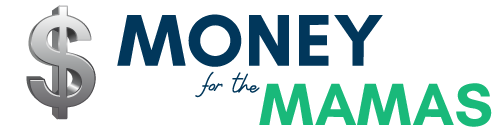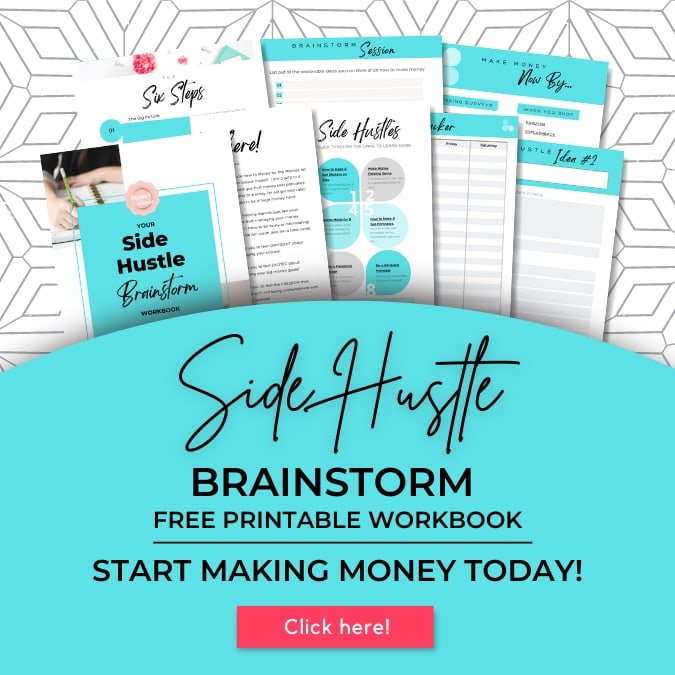How to Make Stickers to Sell on Etsy – an Easy Step-by-Step Guide
Here’s everything you need to know to start your Etsy sticker shop

Author: Kari Lorz – Certified Financial Education Instructor
Love stickers? So do we! And we think you’ll love selling stickers on Etsy. It’s a great way to share your artwork with the world – and make some money in the process!
Not only is it a fun and easy way to make money, but you also get to be your own boss. Set your own hours, work from home (or anywhere you want), and best of all, see your creations come to life.
You can easily get started today and start making money within a month by learning how to make stickers to sell on Etsy!

This post may contain affiliate links. If you make a purchase, I may make a commission at no cost to you. Please read my full disclosure for more info
How to make stickers to sell on Etsy – the steps
Here’s a quick overview of what we’ll be covering in this post…
- Step One: Research what’s selling and mesh that with what appeals to you
- Step Two: Design your stickers
- Step Three: Print your stickers
- Step Four: Cut your stickers
- Step Five: List your stickers
- Step Six: Sell your stickers
- Step Seven: Ship your stickers (if applicable)
Types of stickers you can sell
There are many different types of stickers you can make and sell on Etsy. It just depends on what you want to do.
Paper stickers
These are traditional stickers, the ones that we all use. They are made with printable paper on a die-cut machine. You can make them in any design, shape, or size that you want!
- Clear sticker paper
- Matte sticker paper
- Glossy sticker paper
There are many different brands, so read reviews to find the best ones. However, you can’t go wrong with using Cricut paper if you have a Cricut machine.
Vinyl stickers
These are made with a permanent adhesive vinyl that is pressure sensitive. They are great for indoor or outdoor use and can last up to six years!
I got some amazing vinyl stickers for my water bottles (I got cute free thermos-type water bottles, but they had an ugly logo on them). So my husband found some super cute dishwasher-safe Disney-themed stickers!
They covered the logo perfectly and have lasted so well. I’ve had the stickers on my bottles for 2.5 years, and they still look great with no peeling! (I wash them 1-2 times a week!). If you get some, make sure they say waterproof on the listing!
Digital stickers
If you want to get into the sticker game, but don’t want to deal with the hassle of shipping physical products, then you can create digital stickers!
These are great because you can create them once and then sell them over and over again. The customer will download and print the file on their own printer.
Not only do you not have to bother with printing and shipping, but you can also make a lot more stickers with the extra time saved by not having to ship.
Honestly, this is the easiest (and highest profit margin) way to sell stickers. This is what people are talking about when they mention passive income.
With Cricut machines becoming so popular for people to print at home, you have a huge customer base, and it’s growing every year!
How do I make my own stickers to sell on Etsy?
1. Research what’s actually selling well
You can, of course, just start designing cute stickers, but it’s worth the time investing in a bit of research to see what’s actually selling on Etsy. There’s no point in making something that no one wants to buy (no matter how cute you think it is).
This is where a good Etsy tool comes into play. EtsyHunt is an all-in-one research platform for Etsy sellers. It supports Etsy rank & product research. Also, there is a list of Top Etsy shops for better Etsy listing & tag analysis. They even have a handy Chrome extension for you to analyze pages in your current browsing session! So if you’re committed to selling on Etsy, then EtsyHunt is a must-have tool!
Here are some possible ideas to help you start brainstorming…

2. Design your stickers
Once you know what’s selling, you can start designing. You don’t have to have a degree in graphic design; literally, anyone can design stickers!
I will say it is helpful to know color theory (which colors go together and what emotions they evoke) and what fonts pair well together (if using them). But other than that, it’s fair game.
Designing stickers is something you will get better at with time and experience. But you can shortcut the learning curve and get better a lot faster (or even bypass it completely, more on this later).
If you’re using a Cricut, remember they have their Design Space app, which is great for beginners.
3. Print your stickers
There are two main players in the sticker printing game; Cricut and Silhouette.
Silhouette has four model lines to choose from – Cameo, Portrait, Mint, and Alta.
Cricut, on the other hand, Cricut has three main lines of cutting machines: Maker, Joy, and Explore. (We’ll more into these options below.)
With the differences being in…
- Cutting size
- Speed
- Cutting force
- Materials supported
- Number of blades
- Design software
- and, of course, price.
I am by no means a sticker machine pro. But I will say that in looking at all the reviews, the Cricut usually wins as people’s favorite machine.
Remember, if you’re designing stickers for sale as digital downloads, you can skip steps 3 & 4 here and go straight to listing your stick on the Etsy platform.
4. Cut out your stickers
Once you print your stickers, it’s time to cut them. Add in the machine mat, and cut away. With some of the newer Cricuts, if you have their smart materials, you can bypass the mat.
5. List your stickers on Etsy
Now that you have your stickers, it’s time to list them on Etsy! Here are a few tips:
- Take great photos. This is SO important. If your photos are bad, no one will buy your stickers.
- Make sure you’re using the correct keywords in your title and description so people can actually find your listing (Etsy SEO is very important)
- Embrace sticker bundles! This is where you charge slightly less when people buy more in a pack. It creates a sense of value for the customer (always a win).
Remember, you want to price competitively, and you never want to be the rock bottom on price. If you undercharge, you risk losing money on each and every sale. Which you obviously don’t want to do because you started a sticker business to make money, not lose it.
6. Ship your stickers
The last step is to ship your printed sticker! And there are a few things you want to keep in mind when doing this.
You want to use good quality packaging. This means using a rigid mailer (bendable cardboard will get bent, and ripped envelopes just look unprofessional).
You want to include a packing slip. This is just a little piece of paper that has the customer’s name and address (so you know it’s going to the right person) and what they ordered. This way, if something gets lost in transit, you have a record of what was supposed to be in the package.
You want to ship quickly. You can use any free invoice service creator for this, like Wave or Zoho.
You’ll want to make frequent trips to the post office, as keeping your customers waiting is never a good idea. The good news is that you can purchase USPS labels on the Etsy platform, so it’s super easy.
You may also want to consider adding a thank you coupon code to shop again. Offering 10% off their next order is an easy (and fairly low-cost) way to earn repeat business.
If you like the flexibility of this kind of side hustle but aren’t sure about stickers, then be sure to check out our post on the best money-making side gigs for moms!
How to make stickers to sell on Etsy: learn from a sticker pro with a sticker course
Now I know we laid out all the steps on how to make stickers to sell on Etsy, but there are a lot of details we left out (hey, it’s a blog post, a cliff notes guide, so to speak). But don’t worry, we won’t leave you hanging. There are a lot of great resources to learn the details and nuances step by step.
If you’re at all confused or anxious about the sticker-making process, then by all means, invest in a course to show you how to do it. Don’t worry; they are reasonably priced, and the video tutorials make it so easy to follow along!
Here are our favorite courses to learn how to make stickers to sell on Etsy.
Mim Jenkinson
If you’re not familiar with her, Mim is the founder of The Planner Podcast and The Paper Planner Club, both amazing resources for Etsy sellers. Her multi-six-figure business was built up from her Star Seller status on her Etsy shop. Now she’s expanded into teaching others how they can make a living selling digital products like stickers on Etsy.
If you know that you are ready to sell stickers and don’t want to waste any time, you can jump right into her full course, The Sticker Plan.
In there you’ll learn how to make…
- Checklists & tracker stickers
- Sidebar & header stickers
- Flag stickers
- Appointment labels
- Different shapes & edge designs
- Ombre stickers
- Washi tape style stickers
- and bonuses of pre-made sticker kit sheets templates (ready to use)
If you’re interested in making & selling stickers but aren’t 100% sure, then you have to check out her free masterclass, Discover The Stickers That Sell On Etsy.
In her free masterclass, you’ll learn…
- The 3 BIG mistakes new sticker makers and shop owners make that YOU can avoid
- The essential tools and equipment you need to get started
- How YOU can stand out from the crowd and be successful
- The quickest way to YOU can get started with selling stickers!
Making & selling stickers is a great way to make money as a teenager! Be sure to check out all the options for making money as a teen so you can find the perfect opportunity. Remember, if you try something and it doesn’t work, don’t get down; just keep going down the list. You will soon find your perfect fit!
Faith with For Mommies by Mommies
If you’re looking to make just digital stickers, you can learn from Faith; her course, How to Make Stickers in PowerPoint, is strictly for making stickers in (you guessed it) PowerPoint. Which is a program that almost everyone already has on their computer. (Free is always nice!)
In her class, you’ll learn…
- Create individual sticker images with an outline
- Create unique composite sticker images
- Create sticker sheets in PowerPoint and export them in PNG format
- Create generic planner sticker sheets in PowerPoint (PLR template included!)
This is a very inexpensive training, using free software, so this is a perfect way for those on a budget to get started making stickers to sell as a digital download.
Simply Couture
If you want to get this sticker process started right away (and start earning money right away too), then look no further than Simply Couture’s Earn Easy Profits with Stickers course!
Carmen started her design company in 2008 and in 2017, branched out into planners & stickers. She’s been going strong ever since!
This is an over-the-shoulder video course, so you can easily create sticker sheet printables and digital stickers with commercial use clip art to sell in your own shop!
This entry-level sticker course will help you learn to create a sticker sheet printable to sell using commercial use clip art. In it, you’ll learn…
- By watching over-the-shoulder and easy-to-follow video lessons
- How to use a free sticker design software used by many sticker printable sellers
- Step-by-step instructions on how to create a sticker with a perfect white border using commercial clip arts
- Detailed lesson with visual examples on the proper use of commercial clip art to create a product to sell
- Demo of how to print and cut sticker sheet printable with a cutting machine
You will take away everything you need to know to sell sticker printables online!
Carmen also offers a Designing Word Art Stickers mini course. Carmen is here to bring you an easy-to-follow video training that will teach you how to create word art stickers using free elements and free fonts in Canva and add white borders to the stickers to create the finished professional sticker look. Plus, she gives you a bonus of free templates that she uses to teach the course!
How to make stickers to sell on Etsy: the fast track with sticker templates and sticker PLR products
Sometimes you just need to start ASAP, and not only that; you need to skip a bunch of steps to get your Etsy sticker shop up and running today! That’s where using sticker templates, and sticker PLR products come in!
Sticker Templates
Templates are a great way to speed up the design process. Basically, someone else creates the general design, and you add in the image, customize the colors and fonts, and BAM, it’s ready to sell!
I have used templates for printable workbooks many times. It’s so much faster, and while I’d like to think I am a decent designer, I know I’m not nearly as good as the pros. And since I want to sell the highest quality product to my audience, the template products win every time. (FYI, I sell printable worksheets, trackers, and workbooks to help people with their finances.)
Sticker Shop Toolbox
Carmen from Simply Couture has a great option for you to use to jumpstart your sticker business. It’s her Sticker Shop Toolkit! Use the Canva mockup templates, worksheets, and customer delivery guide templates to run your sticker printable shop business.
In it, you’ll get…
- 12 Canva Sticker Product Mockup Templates to list your printable and digital stickers in your shop
- 8 Canva Sticker Pinterest Pin Mockup Templates to promote your sticker printables on Pinterest
- 3 pages of product keywords and tags worksheets to help you work on your product SEO
- 6 pages of Sticker Print & Cut instructions to deliver to customers in Canva templates
The Secret Sticker Society
Mim has an amazing monthly program, The Secret Sticker Society, where you get brand new premade sticker templates ready for you to add your touch of style and sell in your Etsy sticker shop!
They’re created in both Silhouette Studio (it has a great free version!) and Cricut Design Space. You pick your fave option!
Sometimes she even throws in her Quick-Start Sticker-Making Guide for Silhouette Studio and Cricut Design Space as a bonus for new members of the Sticker Society, so be on the lookout for that!
Sticker PLR products
What’s PLR, you ask? PLR stands for Private Label Rights (it’s sometimes referred to as white label content). It’s content that you can purchase the rights to and then sell in your own shop on the Etsy marketplace. And there is quite a bit of sticker PLR content available.
Digital Planner Stickers
Carmen also has PLR stickers for you to sell in your shop, and you’re going to love it, as digital planners are hot sellers right now! Her Digital Stickers with Weekly Planner and Coil Rings product is ready to list and sell today.
It’s a perfect option for being organized and digitally friendly (with cute planning stickers, of course)! She also offers a few other themed journals/planners with stickers (for commercial use), so be sure to check them out too!
What equipment do you need to make stickers?
Cutting machine
If you want to make your own stickers from scratch, you’ll need a cutting machine. I recommend the Cricut Maker, but there are many other great machines, like the Silhouette Cameo 4.
We’ll go through the different Cricut machines in the section below.
Sticker paper
You’ll also need something to print on. There are lots of options for sticker paper, but don’t agonize over this decision. Start with the brand that your machine guide recommends and go from there. You can experiment with other brands and types later once you’ve gotten the basics down. The main difference is matte or glossy paper vs. vinyl sticker paper.
Design software
If you’re going to be making your own sticker designs, you’ll need some design software. The pros use Adobe Creative Suite (specifically Illustrator), but there are free and less expensive options like Canva Pro that work great for simple designs.
If you’re brand new, I suggest using Cricut’s Design Space; there’s a free option. But you’ll most likely want to upgrade to the paid version as there are a lot more fonts and styles to choose from.
If you have a Cricut machine, you can opt into their Cricut Access library. This is a subscription plan that gives you access to 250,000+ images, thousands of ready-made projects, and over 500 fonts.
Cricut access isn’t necessary, but it’s kind of fun with all their options. (Plus, you get 10% off online purchases (supplies, machines, tools) and exclusive sales.
You can also use Canva to create your designs. Again, there’s a free and paid version (Canva Pro). I will say Canva is very user-friendly, and there are a ton of tutorials on YouTube on how to use the program. So if you’re at all intimidated by design, I would start here.
As long as you can upload your designs into Design Space to be printed, you can choose from a selection of software for Cricut to make those perfect designs. The best software for this task would be able to export in SVG file format, with the added ability to import embroidery files like PES, PEC, HUS, JEF, and VIP. It would also be nice if you had software that can make fast and easy vectorization for logo and font design (for when you get into more advanced techniques).
Maybe this goes without saying, but you also need a computer or a laptop. Do yourself a favor and save up for a high-powered laptop. Your time is your most important asset, and you don’t want a slow machine. Here’s a guide on some good laptop choices.
Misc supplies for shipping stickers
Once you start selling your stickers, you’ll need supplies to get them from your house to your customer’s mailbox. Here are a few things you’ll need:
Shipping labels: You can buy these at the post office or on Amazon. I like the 4×5-inch size. But Etsy makes it easy as you can order these right inside your store’s backend platform.
Shipping envelopes: Again, you can buy these at the post office or on Amazon. The 6×8 inch size will fit almost all sticker sizes that you’ll make, and you want them rigid.
Protective layer: here are some very useful plastic envelopes (in case the package is left in the rain), as you don’t want your order ruined. Just slip your stickers inside this layer, and then put the whole thing into your rigid envelope.
Tape: You’ll need this to seal up your shipping envelopes.
Packing slips: this will help keep you organized and provide a way for customers to remember who they ordered from (and where to order again!). You can use Wave for this (invoice + packing slip); it’s a free app.
Making stickers with Cricut
Cricuts are by far the most popular machine (and many say this for good reason). Let’s go through the different machines (newest models) and see what would work for you best.
Cricut Joy
The Cricut Joy is their entry-level machine, perfect for making cards, labels, decals, and of course, stickers! This machine is made to be very user-friendly and quick to use, so it’s perfect for beginners or those looking to use simple materials.
Cricut Explore
The Cricut Explore cuts, draws, scores, and more! So whether you’re making greeting cards for everyone you know, personalized decor for your home or office, or customized shirts to outfit your team, you’ll be ready to tackle every creative task that comes your way.
They have the Cricut Explore 3 and the Cricut Explore Air 2 available right now, with the Explore 3 being the more advanced version as it has the ability to use matless Smart Materials. (There are other minor differences, but the main thing is the matless cutting.)
Cricut Maker 3
The Cricut Maker is their top-of-the-line model, with ten times the cutting power of the Explore. This machine is for those getting into heavy-duty crafting and really looking to create a lot of products and use a lot of different types of materials.
Which Cricut should I buy? – comparing Cricut machines
This question all depends on what you want to make. Let’s take a Cricut machine comparison to help you decide…
| Features | Cricut Joy | Cricut Explore | Cricut Maker |
|---|---|---|---|
| Price | $ | $$ | $$$ |
| Available Materials | 50+ | 100+ | 300+ |
| Available Tools | 3 | 6 | 13 |
| Cut Force | Standard | Standard | 10x (with add-on tool) |
| Cut Speed | Standard | Up to 2x Faster than Explore Air | 2x Faster than Maker |
| Smart Materials | 5.5 in wide, up to 20 ft | 13 in wide, up to 75 ft | 13 in wide, up to 75 ft |
| Max Cut Length | 4ft | 12ft | 12ft |
| Roll Holder | – | Sold Separately | Sold Separately |
| Built-in Mobile Device Stand | – | Yes | – |
| Print then Cut | – | 6.75 x 9.25 in | 6.75 x 9.25 in |
| Free Apps | Cricut Joy App (Design Space compatible) | Design Space | Design Space |
| Free Image Upload | SVG, DXF, JPG, PNG | SVG, DXF, JPG, PNG | SVG, DXF, JPG, PNG |
| Size | 8 x 5.4 x 4.3 in | 22.2 x 7 x 5.9 | 22.1 x 7.1 x 6.2 |
| Weight | 3.7 lbs | 11 lbs | 15.4 |
| Connectivity | Bluetooth | Bluetooth & USB | Bluetooth & USB |
Cricut accessories
Many machines come with a wide selection of add-on accessories. There’s no need to spring for all the extra tools and gadgets in the beginning. I’d wait and actively use your machine for at least three months before you start ordering extras.
However, it’s important to note that depending on how much printing & cutting you’ll be doing, you will need to replace blades and ink periodically.
Cricut makes it easy for you and offers materials bundle packages; this way, you can save more money and make sure you’re getting supplies that go with each other (and your machine). Here are some examples of current offers…
Outsourcing the sticker printing
If you don’t want to print stickers yourself, but you want to offer your customers more than just a digital option, you can outsource your sticker printing to another vendor.
Sticker Ninja – they do lots of custom work for artists, so they are great at partnering with you on printing specs. Once you finalize the proof, it usually takes 7-10 business days to get your stickers in hand. Be sure to look at minimum order levels for each type of print job. Obviously, the higher the quantity ordered, the lower the price.
They are a fun, independent small business, so it’s nice to support entrepreneurs just like you! (Smaller businesses tend to have better customer service too).
Sticker Mule – they do more than just stickers; items like packaging, magnets, buttons, and t-shirts, for example. But specifically for stickers, they have more print options than other companies. Such as front adhesive (for putting stickers on windows), holographic, and even static cling, as well as the standard, kiss cut, die cut, etc.
GotPrint – is probably the largest business of the three; it’s more of an upload your design and proof it yourself, choose the paper details, and hit order. Not a lot of human interaction here. But it can be less expensive than other places.
How much money can you make selling stickers?
Selling stickers can be a lucrative way to earn some extra cash; in fact, it’s one of the most popular digital products to sell on Etsy! You can usually sell stickers from $2 – $6 per sticker (depending on the type). While starting an online Etsy shop can seem slow growing at first, you will soon be making a lot of money (if you follow our guide to avoid the pitfalls).
Let’s say you sell ten stickers a day at $4 a pop; that’s $40 a day, that’s $280 a week, which is $1,213 a month or $14,556 a year. Not too shabby! But don’t just take my word for it. Let’s look at a real-life example; PlannerKate1.
Do stickers sell well on Etsy?
Absolutely! Stickers are top sellers in many profitable Etsy Shops!
The Cricut machine has made this a very accessible market to get into! You just need an eye for design and a software program, and you’re all set!
On Etsy, there are 1.6 million average monthly views for stickers over the past 12 months (EtsyHunt stat as of November 2022). That’s a lot!
Top keywords that people are searching for – planner stickers, customer stickers, anime stickers, laptop stickers, cute stickers, vinyl stickers, bumper stickers, and thank you stickers.
In fact, Etsy’s top seller (we’re talking in the top 5 for sales every day) is PlannerKate1.
PlannerKate1‘s shop…
- Stickers & Organization
- 1.9 million sales – 5-star rating
- 627 average daily sales
- Pricepoint offered: $.75 – $15.00
- Top 10 product tags: Erin Condron, calendar, planner sticker, life planner, label, planner, agenda, planner stickers, die-cut, kikki k
How much does PlannerKate1 make selling stickers?
Let’s have some fun and estimate her daily earnings. With 627 daily sales, let’s estimate the average sticker price range, which is $2 – $6. That means she earns between $1,254 and $3,762 every single day! (Note she does sell higher price point items (organization and planners) that will skew this figure, but we’re just concerned with stickers for this post.
How much does it cost to make stickers?
The cost of making stickers will depend on the type of sticker that you want to make.
Paper stickers
For paper stickers, you will need a die-cut machine (like a Cricut or Silhouette), some adhesive vinyl, and printable sticker paper.
The die-cut machine will be anywhere from $170 – $500, plus the mat, paper, and tools can be anywhere from $25 – $150, depending on what you want. Don’t forget; you can add any of these items to your birthday and holiday gift list! This way, you’re not laying out all that money.
These cost estimates also hold true for vinyl stickers, but the material is a bit more expensive than paper.
Digital Stickers
Designing digital stickers is a lot less expensive. You just need the software to create the image. Higher-end designers like Adobe Illustrator (currently $21 a month as part of Creative Cloud), but you can get started for free on Canva! (Canva Pro is $10 a month.)
Where else can I sell stickers?
There are a few other places you can sell your stickers. The most popular one is probably Redbubble. They are an online marketplace that allows artists to upload their designs and then print them on a variety of products like stickers, t-shirts, mugs, and phone cases. The artist earns a commission on each item sold.
You can also check out Creative Market, which is similar to Etsy. They offer a wide variety of handmade items, stickers being one of them!
Tips to succeed when selling stickers
Analyze your competition
Before you start selling stickers, it’s important to do your research and see what other people are selling and how they are selling them. Look at the type of designs they are using, their pricing, what kinds of promotions they are running, and anything else that stands out to you.
This will give you a good starting point for what you should be doing with your own sticker business.
Find your niche
The best way to succeed in any business is to find a niche and focus on that. When it comes to stickers, there are so many possibilities! You could make:
- Planner stickers
- Cute kids stickers
- Motivational quote stickers
- Disney themed stickers
Also, know your audience: kids, moms, single women, people who work out, people who love plants, etc.
Branching out is fine once you’ve gotten good after a bit. Don’t jump into “all the things” right away. You’ll risk spreading yourself too thin, becoming overwhelmed and frustrated.
Again, you should research what people are actively searching for (use EtsyHunt to figure this out) and then choose your niche.
Use bundles and promotions
Bundles are a great way to sell more stickers and increase your average order value. You can offer a bundle of 3-5 stickers for a discounted price or even do a buy 2 get 1 free deal.
Promotions are another great way to increase sales. You can offer free shipping for orders over $9 or whatever you choose. You can run a Valentine’s Day sale, a Black Friday sale, a sale on your birthday, or whatever you choose.
Be sure to add a coupon code in the mailer for buyers to help promote repeat orders!
Learn from a pro
If you’re at all nervous or hesitant about making & selling stickers because you think it will be too hard/complicated, then I highly suggest you take a course. All the ones I mentioned above are reasonably priced, and the creators really do a great job of laying out everything you need to succeed.
Don’t forget about Mim’s free workshop too, which can help you decide if you want to move forward with this new Etsy side hustle. It’s free, so you have nothing to lose!
Etsy sticker shop FAQs
How much should I charge for handmade stickers?
This is a tough question because it really varies depending on the type of sticker, the size, and the overall quality of your stickers. Personally, I would recommend starting at $2-$4 per sticker and seeing how that goes.
If you find that people are buying them like hotcakes, then you can raise your prices to $4-$6.
How long will it take me to be up and running with my Etsy Store?
This also varies depending on a lot of factors, like whether you’re making your own stickers or using a printing service. If you’re making them yourself, then it will obviously take longer to get everything set up and ready to go.
As far as how long it will take you to get customers to your shop, I have one thing to say – Etsy SEO. Nailing this is crucial to getting your products found by customers. If you pass on learning this, you might only get a few sales here and there, which would be very discouraging.
I walk you through 13 proven tips on how to get sales on Etsy (as fast as possible). These are things that all successful shop owners do, so be sure to check it out.
Remember, you can make BIG MONEY on Etsy, but it takes shops a while to build up their reputation and customer base. Remember PlannerKate1 shop from above? She started her Etsy store in 2014, so just remember that it takes some time to make the kind of money she makes.
If you want to learn Etsy SEO, Carmen at Simply Couture has an Etsy SEO Printables course (it’s geared to all digital products, not just stickers, but the process is the same for either product). This course includes…
– Lesson 1: Open Etsy Account And Set Up Public Profile and Preferences
– Lesson 2: Set Up An Etsy Shop And Start Your First Listing
– Lesson 3: Keyword Research On Etsy + How To Create Beautiful Product Images Using Canva
– Lesson 4: Populate Printable Products To Sell On Etsy and How To Validate Product Ideas On Etsy
– Lesson 5: Promote Etsy Products Using Pinterest and Email Marketing
Plus, 40 free Etsy Listing bonus offer
Do you need graphic design skills to create stickers for Etsy?
Not necessarily, but it will help if you’re at least somewhat familiar with graphic design software like Photoshop or Illustrator. If not, there are a ton of free online tutorials that can teach you the basics.
Don’t forget to use templates and PLR items if you feel your designs are lacking initially. Don’t worry; you’ll get better at design the more you do it!
What stickers sell the best on Etsy?
This is another great question, and the answer will help you focus your sticker designs. From my research, I’ve found that the following stickers are popular among Etsy buyers:
– Planner stickers
– Anime stickers
– Laptop stickers
– Cute stickers
– Vinyl stickers
– Bumper stickers
– Thank you stickers
How much does it cost to sell on Etsy?
Selling on Etsy isn’t free; they’re a business, so they need to make money too. Here are their basic fees…
– Listing fee – $.20 per item (to publish and renew)
– Transaction fee – They charge 6.5% of the selling price.
– Payment processing fee – They charge 3% + $.25
Fees can and do change over time, so be sure to check out their current fee rates.
Do printable stickers sell well on Etsy?
While the digital sticker concept is new to some, there is a lot of demand for print-at-home stickers! Here are the stats according to Etsy Hunt for “printable sticker”
– 1,109,000+ monthly views
– 485,000+ monthly favorites for the top 100 listings
– 133,000+ estimated monthly sales (in units, not dollars) for the top 100 listings ranking with the keyword “printable sticker”
However, in such a hot market, there is a decent amount of competition. To succeed, you need to be on point with research, design, quality, and your Etsy SEO strategy.
Don’t let the competition scare you; remember, anyone can open an Etsy store. By learning from a pro you can avoid the common pitfalls that plague many new shop owners.
If you love the passive income aspect of creating digital products, then you should also consider making printables to sell on Etsy. You could create an amazing tie-in with digital planner stickers and organizational printables to make a whole suit of products.
Is it better to sell stickers on Etsy or Redbubble?
This is a difficult question to answer because it depends on what you’re looking for. If you want to make more of a passive income, then Redbubble might be the better option, as you don’t have to do much beyond uploading your designs.
On the other hand, Etsy is more hands-on (when you print & ship). Yet, Etsy has a larger customer base, so that’s a win for them.
You can start with one platform and then expand to the other, see which one you like best and stick to that one. Or continue to sell on both platforms.
At the end of the day
Selling stickers on Etsy is a great way to make some extra money and have a lot of fun creating art. It’s actually not as difficult as you might think. With a little bit of effort, you can be up and running in no time!
Remember to focus on designs that are popular among buyers, and don’t forget the all-important Etsy SEO. If you can nail these two pieces, then you are well on your way to having a thriving Etsy sticker shop!